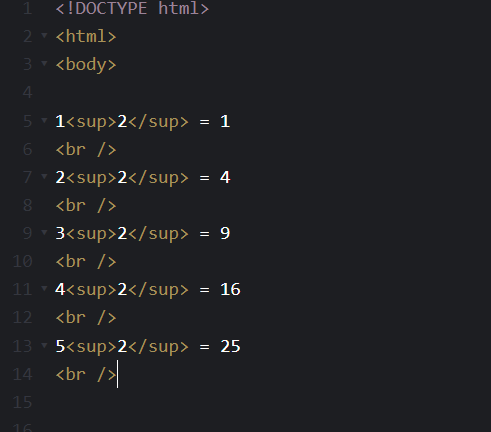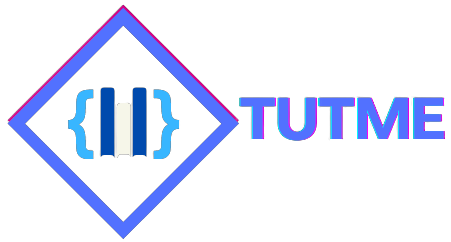HTML Courses
HTML Elements
Description
The HTML element is everything from the start tag to the end tag:
<tagname>Content goes here...</tagname>
HTML tags are not case sensitive: <P> means the same as <p>.
The HTML standard does not require lowercase tags, but W3C recommends lowercase in HTML,
and demands lowercase for stricter document types like XHTML.
HTML elements can be nested (this means that elements can contain other elements).
All HTML documents consist of nested HTML elements.
Tutorial Videos
How to start writing in HTML
Step 1
Write down the basic elements for every HTML page.
(<!DOCTYPE html>, <html>, <body>)
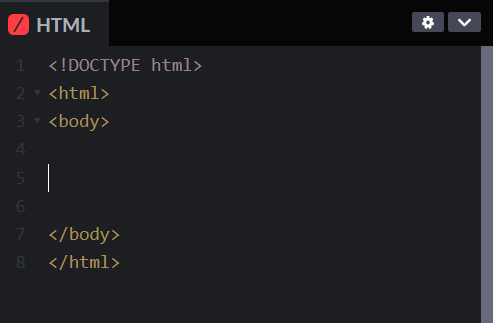
Step 2
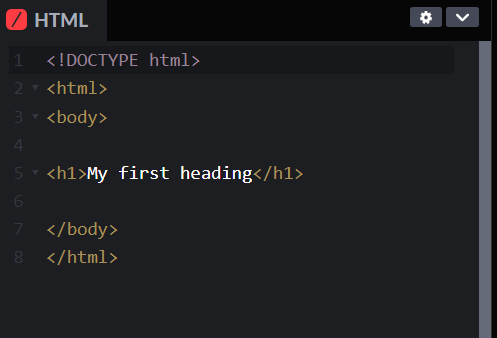
After that use the <h1> element to write a first heading.
The text MUST be written between the <body></body> element.
That is because the <body> element defintes the document's body.
Step 3
After you close the heading element, write a paragraph with the
<p> element.
If you want a line break between the pharagraphes,
you can use the <br> tag inside a pharagraph or header.
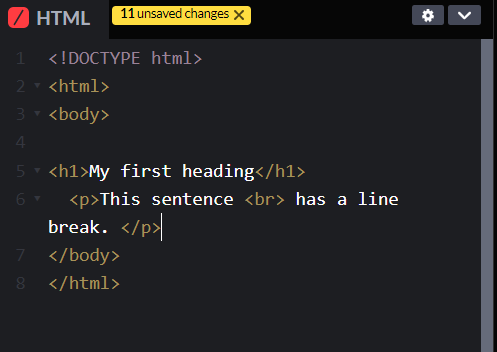
Step 4
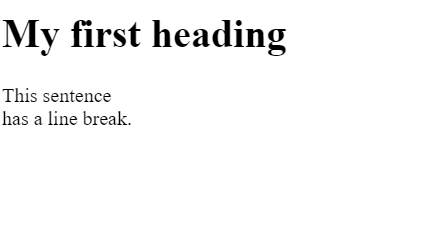
Check out how the html page looks like.
If it is to your liking then you can play around.
Exercise
blanditiis harum quisquam eius sed odit fugiat iusto fuga praesentium optio, eaque rerum! Provident similique accusantium nemo autem. Veritatis ouga? Ipsa laudantium molestias eos
Exercise 1
Create a webpage that prints your name to the screen.
The Correct Answer
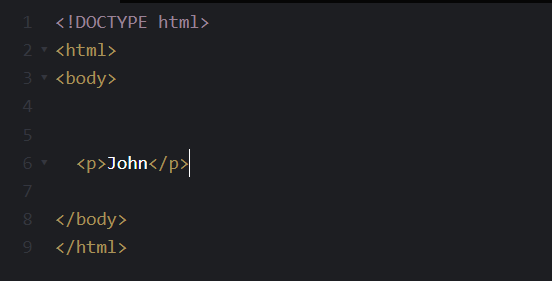
Exercise 2
Print the squares of the numbers 1 - 20. Each number should be on a separate line, next to it the number 2 superscripted, an equal sign and the result. (Example: 102 = 100)
The Correct Answer